Google Sheets has become a go-to platform for many individuals seeking to enhance their personal productivity. It offers many possibilities to create free templates that cater to different needs and helps users stay organized, manage their time, and complete tasks more efficiently. One particularly useful template that can be easily accessed and modified is the Weekly Productivity Planner Template, perfect for those looking for a structured way to manage their daily activities and improve their overall efficiency.
The productivity template incorporates various features to suit each user’s preferences, including sections for day planners, weekly planners, and tracker tools for task management. One of the reasons users find such templates effective is due to their integration of gamification mechanisms. These mechanisms add a fun and engaging edge to planning and completing tasks, incentivizing users to stick to their goals and cultivate positive habits. By incorporating elements such as progress bars, feedback, and positive reinforcement within the template, individuals are more likely to meet their targets and enhance their overall productivity consistently.
How Important Is it to Plan Your Day?

Planning your day is essential for personal and professional success, as it helps manage tasks more efficiently, improves productivity, and protects one from burnout. Using a day planner template, you can prioritize tasks, set achievable goals, and make the most of your day. Additionally, planner sheets, such as daily planner sheets and weekly planner sheets, can help you stay organized and on track with your goals.
For those who prefer digital solutions, various free day planner templates are available in Google Sheets. With options such as weekly planner Google Sheets or daily planner Google Sheets, you can easily create your customized layout and structure to keep your schedule and tasks organized. These templates often include sections such as priorities, task lists, appointments, and personal notes.
Another benefit of using a planner is tracking and measuring productivity. Productivity tracker templates can be used on various platforms, including Excel and Google Sheets. An employee productivity excel template or a productivity tracker Google Sheets can help monitor and analyze individual and team performance, making it easier to identify areas for improvement. By measuring and monitoring progress, you can adjust to enhance productivity and overall performance.
When it comes to goal-setting and planning, individuals can utilize goal planner sheets to help them focus on their objectives and increase workplace motivation and efficiency. These templates often include space for goal statements, action steps, target dates, and potential obstacles. Using a goal planner sheet can promote motivation, accountability, and long-term success.
In conclusion, incorporating planning tools such as a productivity planner template into your daily routine is crucial for maintaining structure and organization, and maximizing productivity. With numerous options available, including free planner templates for commercial use, or other productivity tools, you can find the perfect solution to suit your personal and professional needs.
How to Use the Productivity Play Template
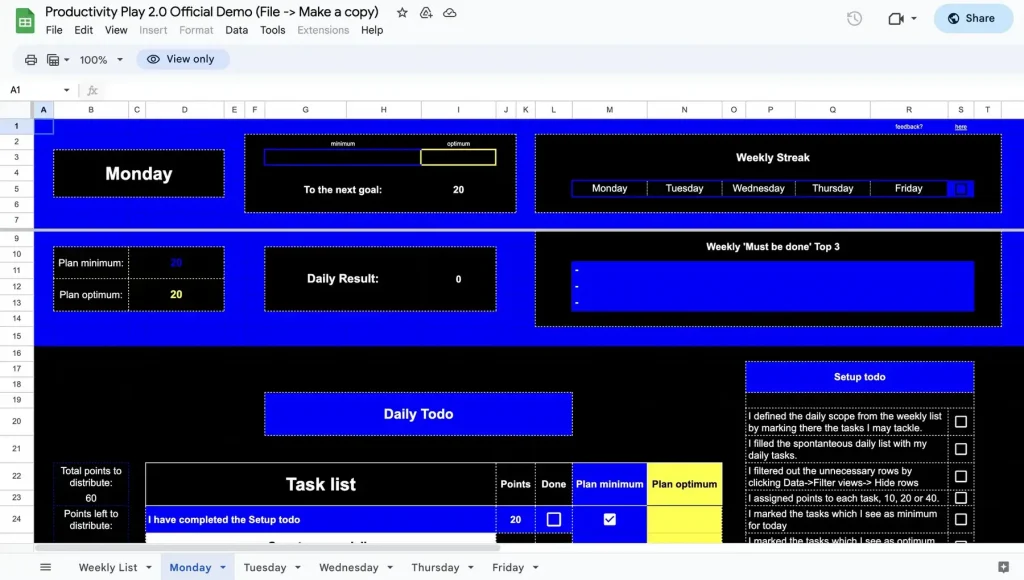
Using the Google Sheets planning template can help boost an individual’s productivity by organizing their daily and weekly tasks. This section will discuss setting up the template and outline its features, such as weekly and daily views, user-friendly functions, and gamification elements.
Setting Up the Template
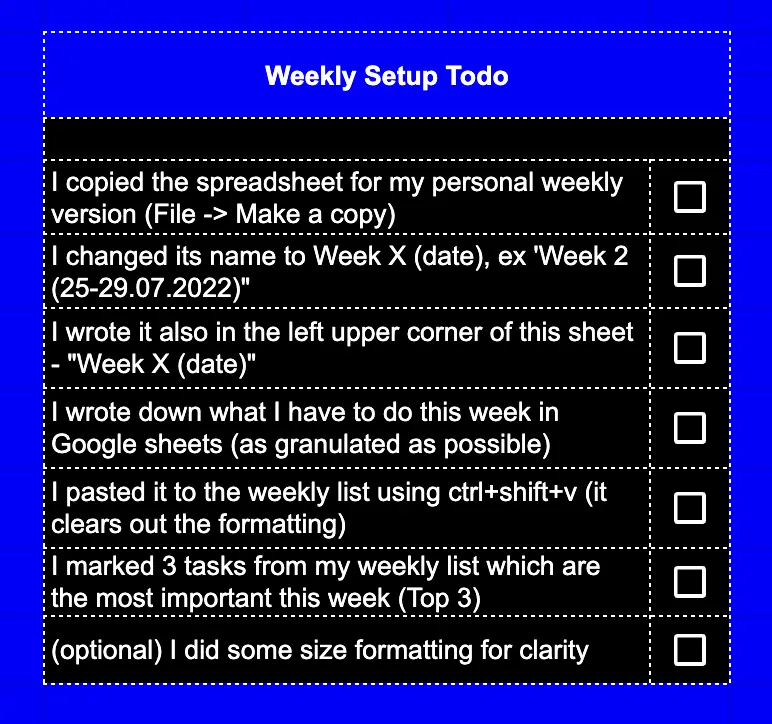
To begin using the productivity-boosting template, follow these steps:
- Open the template in Google Sheets.
- In the upper left corner, click “File” and then “Make a copy.”
- Rename the copied file and save it to your desired location in your Google Drive.
- Begin customizing the template to suit your personal needs and preferences.
Weekly View
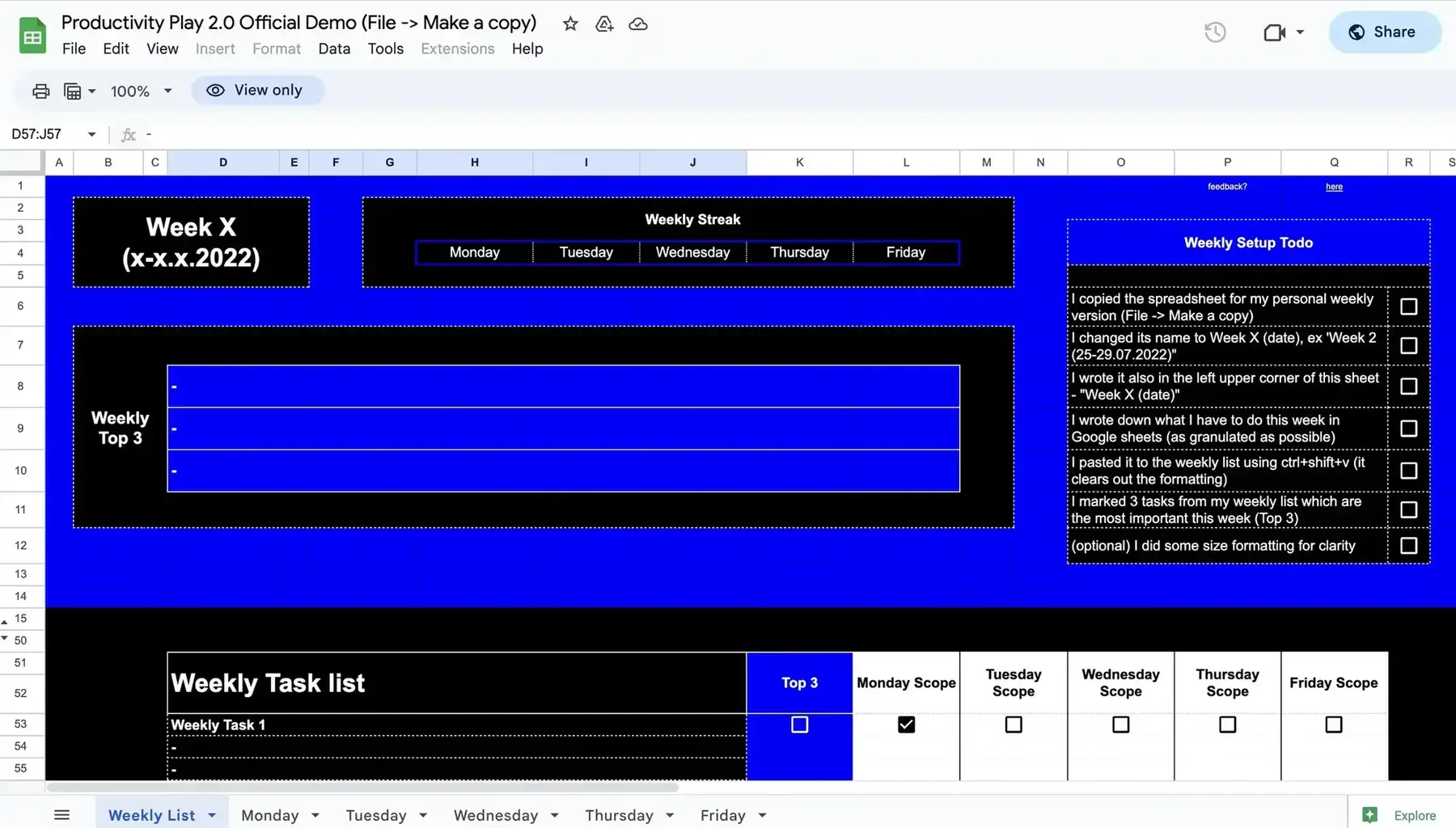
The Weekly template tab provides an overview of your tasks for the week. Here, users can:
- Add tasks to specific days, including their descriptions and estimated completion times.
- Track the completion of tasks with a simple checkmark system.
- Review the total estimated and actual time spent on tasks per day.
Daily View
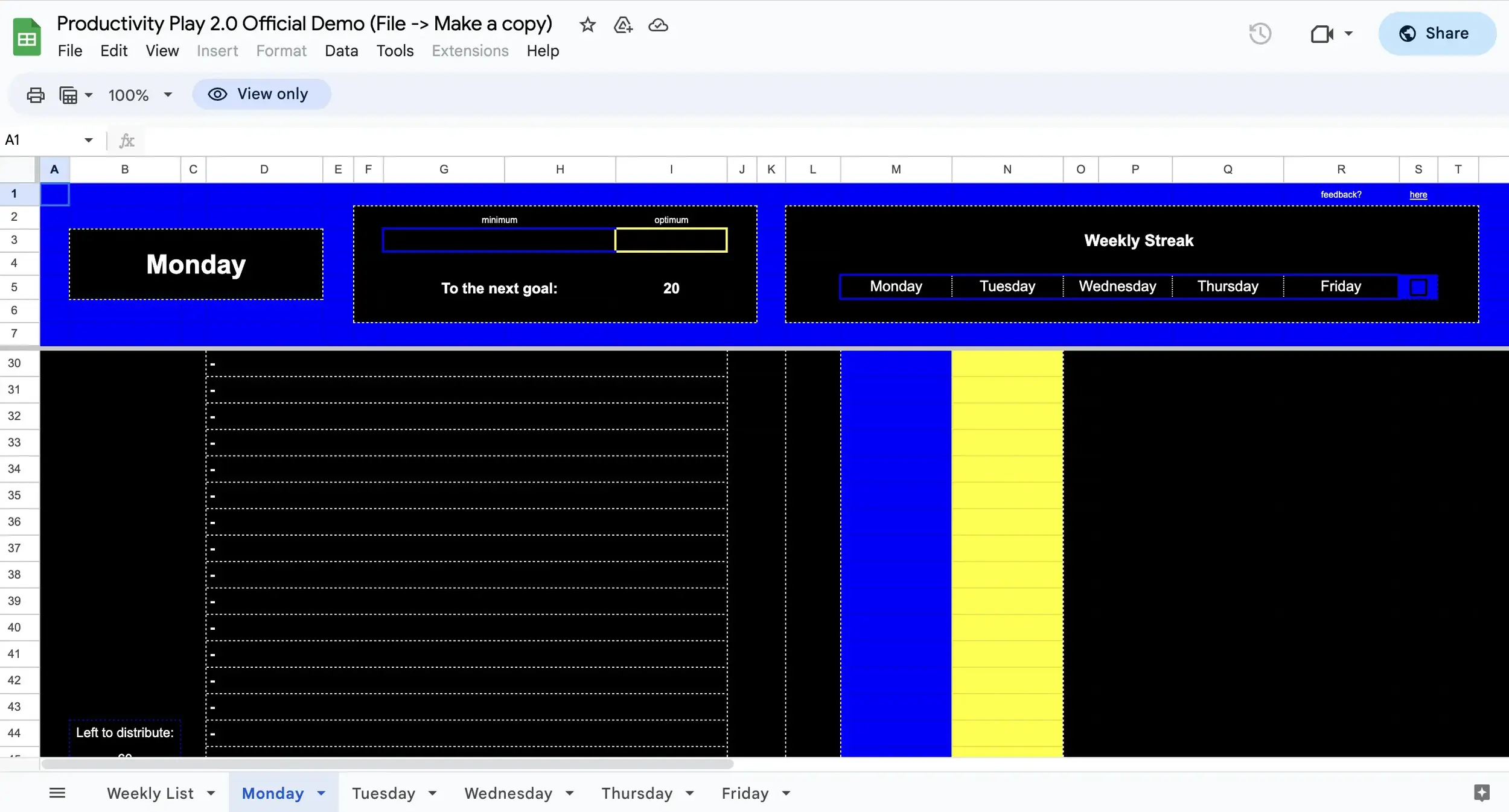
The Daily tab offers a detailed account of a user’s daily schedule. Features include:
- A separate section for each day (Monday through Sunday) to input specific tasks and their details.
- Set start times, end times, and breaks for each task.
- Organize tasks using colour-coding, depending on their priority and category.
- Track and compare estimated vs actual time spent on tasks.
User-Friendly Functions
The template comes equipped with several user-friendly functions to enhance productivity:
- Dropdown menus for task categories and priority levels.
- Predefined keyboard shortcuts (e.g., Ctrl + ; for the current date) for efficient data entry.
- Built-in formulas to automatically calculate time spent on tasks and compare against estimates.
Gamification Features
The template also incorporates gamification elements to motivate users and help maintain focus on tasks:
- Points are awarded for completing tasks and meeting time estimates.
- A productivity score is calculated based on completed tasks and time management.
- Positive feedback is provided on each step to create a dopamine loop and enhance productivity.
In summary, this personal productivity boosting template in Google Sheets offers an easy-to-use and customizable planner for those seeking to improve their time management and task completion skills. With daily and weekly views, user-friendly functions, and gamification features, individuals can take control of their schedules and become more efficient in their work and personal lives.
Conclusion
Google Sheets has emerged as an invaluable platform for individuals looking to enhance their personal productivity. By providing possibilities to create a wide range of free templates tailored to different needs, Google Sheets empowers users to stay organized, manage their time effectively, and accomplish tasks more efficiently. One highly beneficial template that stands out is the Weekly Productivity Planner Template Free, which offers a structured approach to daily activities and overall efficiency improvement.
The success of these templates lies in their integration of gamification mechanisms, which add an element of fun and engagement to the planning and task-completion process. Incorporating progress bars, feedback, and positive reinforcement within the template motivates individuals to focus on their goals and develop positive habits. As a result, users are more likely to consistently meet their targets and enhance their overall productivity, building a positive workplace culture.
Planning one’s day is crucial for personal and professional success, enabling efficient task management and boosting productivity. Utilizing free daily planner templates, such as the ones available in Google Sheets, helps prioritize tasks, set achievable goals, and maximize the potential of each day. Additionally, planner sheets like daily planner sheets and free digital weekly planner template aid in maintaining organization and staying on track with goals.
Furthermore, productivity tracker templates, whether in Excel or Google Sheets, allow for the monitoring and analysing individual and team performance. Whether it’s an employee productivity tracker excel templates or a productivity tracker Google Sheets, these tools facilitate identifying areas for improvement and adjusting strategies to enhance productivity and overall performance.
FAQ
Can I use this template for both personal and professional tasks?
Absolutely! Our template is versatile and can be adapted to any context, whether you’re managing personal projects or work-related tasks.
Can I share the template with others?
Yes, you can easily share the template with colleagues, friends, or family members to collaborate and work towards shared goals.
Can I access the template on my mobile device?
Yes, the template is fully accessible on mobile devices through the Google Sheets app, allowing you to manage your tasks on the go.
Can I add additional features or customize the template further?
Yes, feel free to modify the template to suit your specific needs. You can add new columns, formulas, or features to enhance its functionality.
Is the template free to use?
Yes, our template is completely free to use. Simply access it through Google Sheets and start boosting your personal productivity today!


